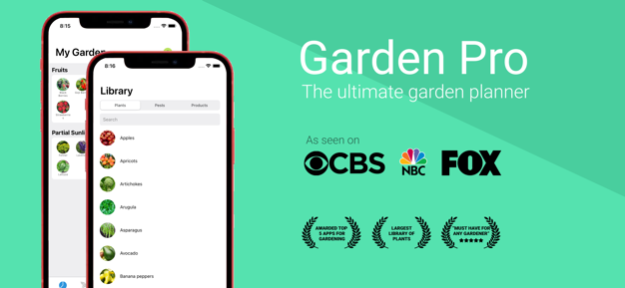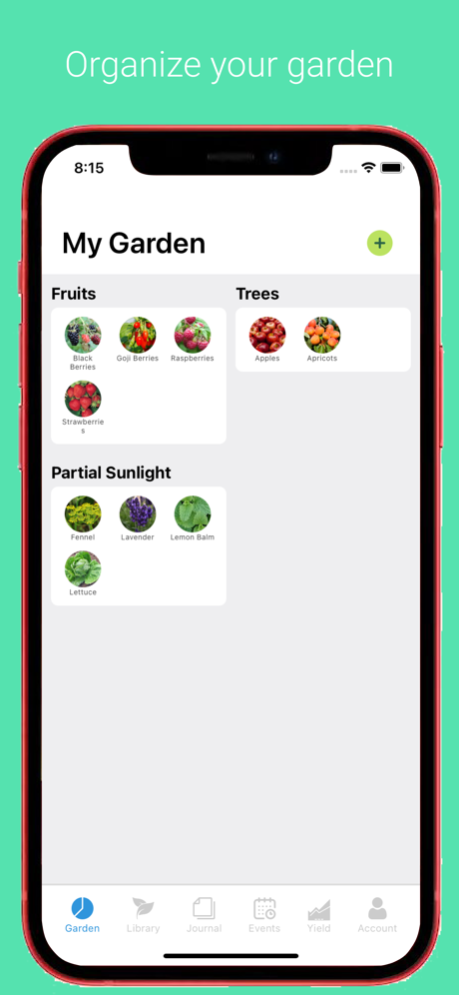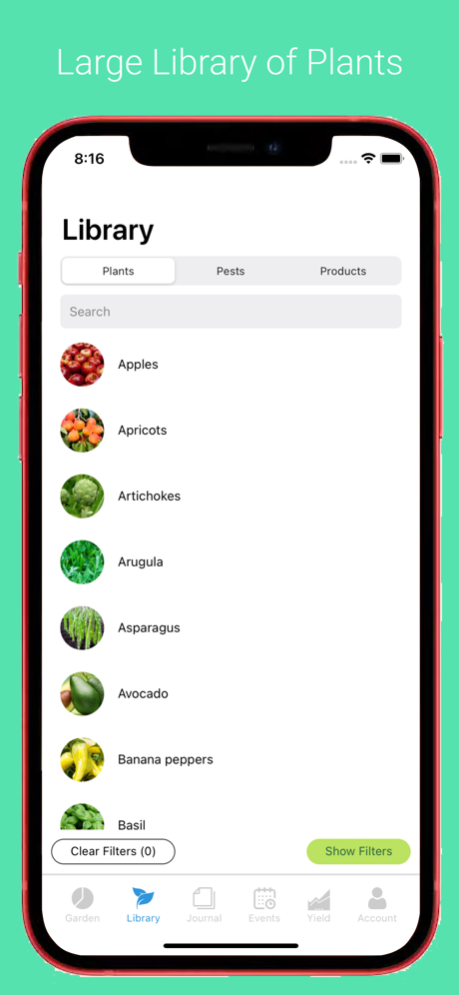Garden Pro Planner 1.9
Continue to app
Free Version
Publisher Description
Garden Pro Planner, as seen on CBS, NBC, and FOX!
"Must have for any garden"
Beginner or Pro, gardening can be hard, this app makes it simple. With a large database of plants and information you can become a pro gardener in no time.
Don't waste an entire season by poorly planning and maintaining your garden. See the following features that will make your garden a success!
• Organize your Garden into different areas that support different plants
• Ask questions and get answers from the community
• Match plants based on sunlight, soil, ph level, and watering needs
• Detailed lists of pests to watch for based on which plants you select
• Detailed watering recommendations for each garden area
• Crop rotation recommendations
• Warnings for plants that are poisonous to pets
• Recommended natural pest treatments
• Advanced filtering
• Keep a detailed Garden Journal
• See when to plant both indoor (seeds), outdoor, and when to harvest
• Checklists to keep track of what you have planted or harvested
• Sync events to your calendar with alerts
• See estimated yield of each plant, and create harvest reports to compare year to year
Jan 24, 2021
Version 1.9
Small bug fix where changing dates on events doesn't scroll now scrolls
About Garden Pro Planner
Garden Pro Planner is a free app for iOS published in the Office Suites & Tools list of apps, part of Business.
The company that develops Garden Pro Planner is Kalden Ficklin. The latest version released by its developer is 1.9.
To install Garden Pro Planner on your iOS device, just click the green Continue To App button above to start the installation process. The app is listed on our website since 2021-01-24 and was downloaded 1 times. We have already checked if the download link is safe, however for your own protection we recommend that you scan the downloaded app with your antivirus. Your antivirus may detect the Garden Pro Planner as malware if the download link is broken.
How to install Garden Pro Planner on your iOS device:
- Click on the Continue To App button on our website. This will redirect you to the App Store.
- Once the Garden Pro Planner is shown in the iTunes listing of your iOS device, you can start its download and installation. Tap on the GET button to the right of the app to start downloading it.
- If you are not logged-in the iOS appstore app, you'll be prompted for your your Apple ID and/or password.
- After Garden Pro Planner is downloaded, you'll see an INSTALL button to the right. Tap on it to start the actual installation of the iOS app.
- Once installation is finished you can tap on the OPEN button to start it. Its icon will also be added to your device home screen.